
Understanding the useRef Hook in ReactJS
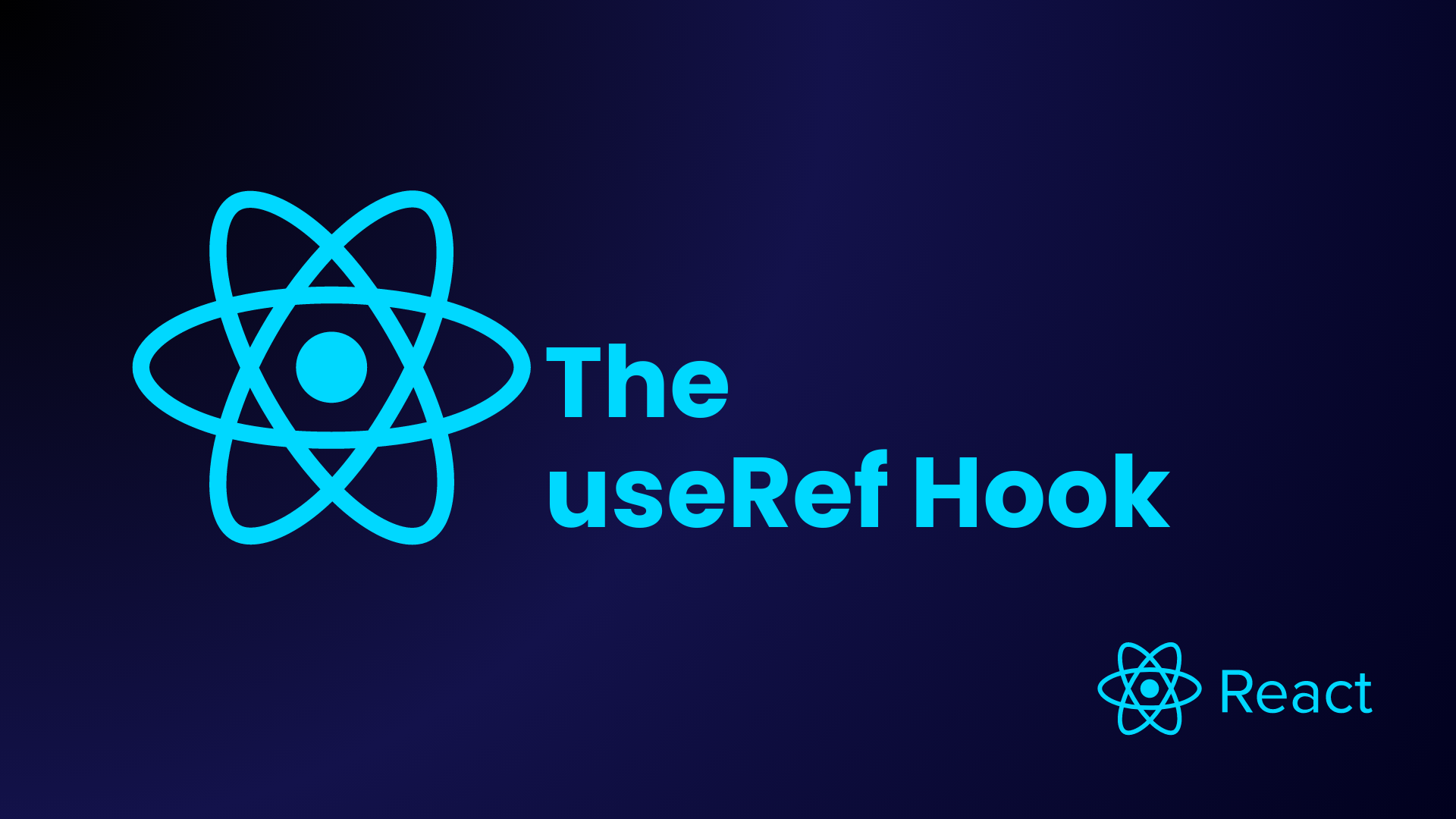
Understanding the useRef Hook in ReactJS?
With useRef, we can achieve some fantastic functionalities, such as:
- ✅ Managing focus on input fields.
- ✅ Tracking previous values.
- ✅Accessing and modifying DOM elements imperatively.
- ✅Efficiently preserving values between renders.
- ✅ And so much more !
How to useRef Hook?
To use useRef we need to first import useRef hook

Use Cases:
- Accessing DOM elements: useRef is often used to reference and manipulate DOM elements. We can create a ref using the useRef() function and attach it to a specific element. This enables us to access and modify the element's properties and methods.
- Storing mutable values: useRef can also be used to store mutable values that don't trigger re-renders. Unlike state variables, updating the value stored in a ref does not cause the component to re-render. It's useful for storing values that need to persist across renders but don't affect the component's visual output.
- Preserving values between renders: When a component re-renders, the values of local variables are typically reset. However, by using useRef, we can preserve values between renders. This is helpful in scenarios where you want to maintain a consistent reference across multiple renders.
Example:
Let's see a simple example to demonstrate the use of useRef:

In this example, we create a ref using useRef and attach it to an input element. We then use useEffect to focus on the input element when the component mounts. The ref allows us to access and modify the input's value directly in the button's click event handler.
Conclusion:
The useRef hook in ReactJS is a powerful tool for managing references, accessing DOM elements, and preserving data across renders. Its ability to create mutable references and store values without triggering re-re
nders makes it a valuable addition to the React developer's toolbox. By leveraging the useRef hook effectively, we can enhance our React components and create more interactive and efficient user interface.
Follow us for more updates.
•🌐Website: www.getcodework.com
•📸Instagram: @getcodework